is part of the Malaysia Government Transformation Plan (GTP) to expand international distance learning.
is an online learning platform delivering education programmes from Malaysian universities, colleges, polytechnics and training institutes. It is the
whilst each participating institution is able to maintain its identity and uniqueness (
).
MEdO is initiated and led by
Asia e University (AeU), which is the selected gateway university (by
PEMANDU) for international education for distance and online learning. Six other
Malaysian universities and institutes have already signed up to offer programmes on
MEdO.
The MEdO platform itself is based on a fusion of Joomla and Moodle with some customization to suit its needs and requirements. As many universities are already using Moodle, it could speed up the learning curve (familiar environment) and adoption by educators that will be required to use it.
It will be interesting to see how this project unfolds. Let’s be positive about it 🙂
E-BOOKS
Besides MEdO, the National E-Learning Policy (Dasar e-Pembelajaran Negara) for Higher Education Institutions, and two books (and one translation) about e-Learning in Malaysian Higher Education were launched.
Here we go:
Unfortunately the National E-Learning Policy (No link yet) and e-Pembelajaran di IPTA Malaysia are not yet translated (or published) into English. Anyway, you could always use Google Translator Toolkit, and then decipher the parts that are poorly translated into English.
E-LEARNING IN MALAYSIAN HIGHER EDUCATION INSTITUTIONS
I have to admit I was thrilled to discover the e-Learning in Malaysian Higher Education Institutions: Status, Trends & Challenges publication during the event. Actually, I couldn’t wait and was reading it furiously during Datuk Seri Mohd Khaled Nordin’s speech (please don’t tell!), and what struck me most was all the juicy statistics (Yes, I just love that!) about what was going on in Higher Education in Malaysia, and the simple language used to describe the survey results and findings.
Also, the three (3) questionnaires (E-Learning Admin, Lecturer and student) used for this research were comprehensive and easy to understand (Check Appendices/page 123). The findings in the book is based on 7,962 survey respondents (26 e-Learning administrators, 1,635 lecturers and 6,301 students) from a sample of 30 Malaysian Higher Education Institutions (HEIs), comprising of 20 public HEIs, 7 private HEIs, and 3 polytechnics. As four (out of 7) e-Learning Admins from the private Universities did not participate, I suppose we could generalize that the findings mostly represent what is going on in the public HEIs in Malaysia.
Before I dwell more, I would like to introduce you to Prof Dr Mohamed Amin Embi, who was the chief editor for all the three books mentioned above. He was also the first recipient of the prestigious National Academic Award 2006, and the recipient of the distinguished ISESCO Science Laureate 2010. In other words, he is a pretty interesting guy to know. So, next time you want to know more about e-Learning in Malaysian HEIs, who are you going to call? Simple answer: Prof Dr Mohamed Amin Embi
We have met a couple of times, but I suppose I need to bug him more from now on. Actually, I bugged him through e-mail a few days back to publish these 3 books on
Issuu or
Scribd, and within a couple of days they were published on both. Great guy!
Yes, he has also summarized nicely the key findings of each chapter in the book, and then published them on SlideShare. So, instead of summarizing the book, I can focus next on providing some of my own insights and reflections to what has been published.
Let’s rumble…
Chapter 2: e-Learning Policy
Here are few questions we should perhaps ask before even thinking about formulating or requiring HEIs to have e-learning policies:
- Do we need to have e-learning policies to make e-learning work for us?
- Who should be involved in formulating e-learning policies (all stakeholders, including students)?
- How detailed should e-learning policies be (any template)?
- Can e-learning policies have a negative impact on implementing e-learning?
- Should the Ministry of Higher Education (MOHE) have a mechanism to enforce all HEIs to have e-learning policies?
Dealing with e-learning policies is a very tricky issue, and cannot be taken lightly. Actually, sometimes e-learning policies can be self-destructive and curb innovations in teaching and learning. Imagine if we have an e-learning policy stating that, “All e-learning content must be SCORM-Compliant“. A few years back, this might sound totally reasonable, but any enlightened learning professional today would know that a lot of amazing learning resources (and top Universities) don’t care much about SCORM, and are shared in the spirit of Open Courseware (OCW) or Open Educational Resources (OER).
So, e-learning policies is something that all HEIs should explore, but we have to be careful, and strive to find the right balance so that they empower people to learn and innovate, instead of becoming an obstacle to moving forward.
Chapter 3: e-Learning Governance
According to the survey results, the two main challenges related to the e-Learning governance are shortage of staff (84.5%) and lack of incentives provided by the HEIs to those responsible for implementing e-Learning (69.2%).
So, no doubt HEIs need to invest more in quality staff, and be creative about providing incentives (e.g. less administration and more time to think!) that inspire educators to take the effort to transform their own learning and teaching. It is strange that institutions can spend millions and millions on hardware, networks and software, but when it comes to investing in quality people and paying competitive salaries with the industry; It is so difficult!
In short, HEIs need to rethink their hiring and salary policies to capture the great talent that is out there, but are very reluctant to work in HEIs. Also, HEIs need to learn from creative companies like Google, Apple and Zappos on how to build working environments that empowers and inspires people to express their potential. Challenging, but certainly possible 🙂
Chapter 4: Learning Managements Systems
Interestingly, All (100%) HEIs that participated had their own Learning Management System (LMS), and more than half (57.7%) of the HEIs used Open Source Platforms, while 34.6% used purchased commercial LMS, and the remaining 15.4% were developed on their own. In this survey, Moodle beat Blackboard (12 – 2) impressively, but if we were to include more private HEIs the results would be a bit darker 🙂
Though, from a learning point-of-view, we need to increasingly look beyond the LMS (they just cannot keep up with disruptive innovations taking place), as increasingly learning will take place outside in the web 2.0 (3.0/x.0) and social media worlds in the form of personal learning environments tailored to what learners and educators really want. Here is a crash course:
Chapter 5: e-Learning Training
Sadly, only one-third (34.6%) of the HEIs provide exposure to Web 2.0 applications. Though, I foresee a huge growth in the coming years of educators using Social media and web 2.0 (3.0 and x.0) beyond the LMS to facilitate more engaging and relevant learning with their students.
It will also be interesting to see how institutions deal with copyright and privacy issues, when educators and students increasingly use tools such as Facebook, Twitter, Blogs, YouTube, Wikis, etc.
Are you prepared for that? Don’t wait! It is happening already!
Chapter 6: e-Content Development
The main applications used for e-Content development are Flash (92.3%), followed by Articulate (46.3%), Adobe Captivate (38.3%), Camtasia Studio (30.8%), Lecture Maker (15.42%), and Interactive Raptivity Builder ( 15.4%).
One word: Ouch! Hopefully, Apple will come to its senses and allow Flash to run smoothly on an iPad, iPod or iPhone. Unless Steve Jobs retires soon that might take some time. Though, let’s hope that browsers will have auto-converters, or that Flash is updated to meet all Steve Jobs requirements, otherwise e-content developed in Flash would be useless on Apple-based mobile devices. Luckily, Flash-based content works on Androids 🙂
The five major challenges faced by most HEIs are lack of motivation among the academic staff (65.4%), lack of specialists (53.80%), lack of a dedicated team to develop e-Content (53.8%), lack of commitment among academic staff (46.2%), and lack of funding/budget (46.2%).
Why are not academic staff motivated or committed to develop e-content? If you are already overloaded with administration, research, publication and teaching obligations, you are not going to be inspired to develop e-content for your students without some seriously good reasons.
Incentives could help (e.g. one e-content module = 1 publication in a high impact journal), but you still need to find the time. In Chapter 10 (page 119), it is proposed that common university courses could be developed jointly by a centre under the Ministry of Higher Education, as this is a more efficient use of resources, time, money, and manpower, while maintaining an acceptable level of quality.
In a nutshell, we could establish Malaysia’s first official ‘Open Courseware’ initiative, which would enable all HEIs to have access and reuse (hopefully remix) freely common University courses. By doing so, then HEIs can streamline their resources to build unique e-content for their unique courses.
Based on the survey, the copyright issue is also a big problem faced by the majority (80.8%) of Malaysian HEIs in the development of e-Content. What to do? Forget Copyright, Practice Copyleft Instead!
Actually, we need to rethink our obsession with e-content development, and be more obsessed with designing relevant and engaging learning environments/spaces, where authentic learning activities play a larger role than (spoon-feeding) e-content and courseware.
Instead, HEIs students should be empowered and nurtured with the necessary learning skills to find their own content based on the learning outcomes set, or we could expose them to a variety learning resources (for each topic) and then require them to analyze, evaluate, synthesize, and then create their own contextualized meaning.
We want to develop independent lifelong learners. The e-content or courseware (spoon-feeding) model is an easy shortcut to enable them to pass the exam, but perhaps not the best way to nurture the necessary skills required for them to thrive in the 21st century.
Finally, educators need to learn the art of aggregating, filtering and remixing content from a variety of resources using a variety of learning tools out there. In a nutshell, think beyond e-content development, and focus more on nurturing educators to build sizzling learning activities and spaces for students.
In short, only develop e-content when it does not exist, or it can be synthesized or presented in a more engaging and meaningful way 🙂
Chapter 7: Integration of e-Learning in Teaching & Learning
According to the survey findings, lecturers’ two major challenges to integrate e-Learning in their teaching and learning, is trying to balance between teaching and research (59.8%) and time constraints (54.9%). Interestingly, technophobia (13%) was the least responsible challenge among the challenges faced by lecturers in order to integrate e-Learning.
For students, the two major challenges is lack of access (53.4%), and feedback from lecturers takes too long (42.8%). By focusing less on developing e-content, lecturers will have more time to interact with their students, and construct more interactive and engaging learning environments. If we can be replaced by a courseware, then we should be replaced.
To no surprise, most lecturers (50.1%) prefer to upload materials on a weekly basis before the classes begin. Noteworthy, most students (84.7%) prefer to read the materials offline rather than online. The challenge comes when students have printed out the uploaded slides before their class (often weeks in advance), and then find out during the lecture that the slides have been updated. What do you do? Establish an e-learning policy forcing them to upload their slides at least one week before…Not a good idea! Call me to elaborate 🙂
On a positive note, this is a problem of today, and probably won’t even exist in 3-5 years’ time. Why? By then most students will be reflecting their slides on their mobile devices in the form of iPads, Kindles, Galaxy, etc.
Chapter 8: Quality Assurance
How do we ensure that our e-learning implementations are of quality? How do we ensure that our conventional learning approaches are of quality? Do we look at the drop-out rates? Or perhaps the students satisfaction levels? What about using the students’ assessment results as a measure of success?
On page 119, the guidelines on e-Content standards that were developed collaboratively by CEMCA (Commonwealth of Educational Media Centre for Asia) and MOHE is recommended to be distributed and followed by all Malaysian HEIs in order to control the quality of e-Learning materials available at the tertiary level.
I disagree in using these guidelines as the standards, but it could be used as a good reference guide, like so many other guidelines out there. Personally, I don’t even like the expression ‘Best Practices’, but instead prefer ‘Good Practices’. The reason is that there is simply too much innovation and exploration still needed to be done, before we can settle down with any form of standards in E-Learning. Let’s celebrate ‘Good Practices’ out there, and learn from them to create our own contextualized ‘Good Practices’.
We want standards, but standards are often the biggest enemy to creativity and innovation. Let’s not forget that!
THE FUTURE?
Not surprisingly implementing mobile learning is a priority (92.3%), according to the survey findings. Interestingly, lecturers (67%) and students (76.8%) believe that HEIs should give priority to Intelligent Tutoring Systems as compared to other applications.
Strangely enough, lecturers (23.4%) and students (19.4%) place podcasting applications as the lowest in terms of priority. Maybe it is just me, but I would prefer listening and reflecting to a great lecture over a courseware anytime of the day, no matter how interactive it may be. I suppose I am a bit weird!
If you don’t have time to read the whole book, just read chapter 9 (summary) and 10 (recommendations), which will provide sufficient insights to see the big picture. Though, I would strongly recommend to enjoy all the diagrams, charts and stats spread over 120 pages.
So, what can we expect next?
Based on the suggestions given in the book (page 120), MOHE will probably soon establish ‘The National Institute of e-Learning‘, a centre of excellence for e-Learning, that can conduct and coordinate research on e-Learning, particularly in terms of the impact of e-Learning on student achievement.
Let’s hope the National Institute of e-Learning becomes an inspiring light that empowers and sparks sizzling e-learning at all HEIs.
Will I be involved?
Only God knows at this moment 🙂

![[Finland+pisa.JPG]](https://zaidlearn.wordpress.com/wp-content/uploads/2011/04/finland2bpisa.jpg?w=300)






















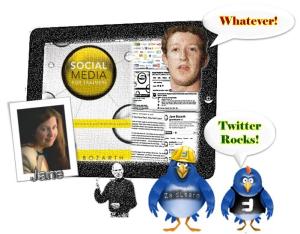
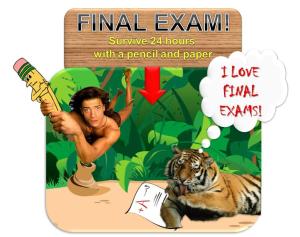


![[Free+hosted+LMS_obama.jpg]](https://zaidlearn.wordpress.com/wp-content/uploads/2010/10/free2bhosted2blms_obama.jpg?w=300)
You must be logged in to post a comment.